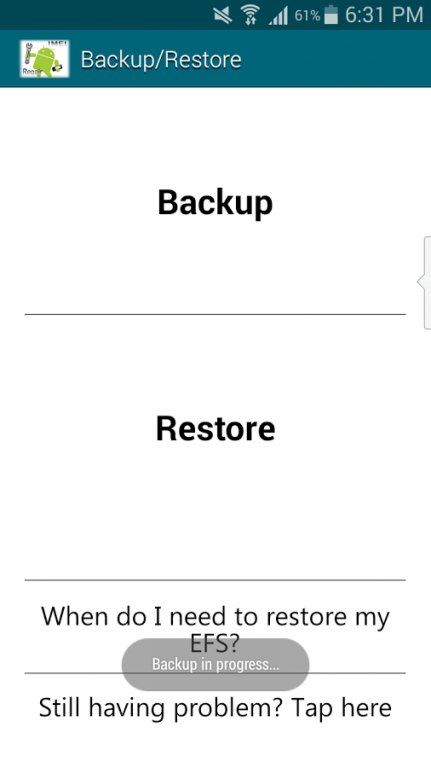IMEI Toolkit+Reviver for N7100 3.0
Paid Version
Publisher Description
This is a tool to revive your phone from an expensive piece of plastic to a working phone. With this app, you can easily get your phone out from permanent safe mode in a single click. Permanent mode occurs on deleting your EFS. Once you get into Permanent safe mode, it's bit difficult to fix the problem and get your phone in working condition. Usually this problem is fixed by providing command in terminal and flashing fixes via recovery. So this is when this app comes handy to ease the process,
Along with fixing the safe mode, this app also gives you ability to easily backup and restore your EFS(IMEI). You can easily backup and restore your EFS in a single click. Please note that tinkering with EFS is risky.
App has user friendly UI, meaning there are some safety measures implemented to prevent accident clicks. On clicking 'Restore', it asks for confirmation without directly restoring it since touching EFS anyway is dangerous.
Note that backups are stored in "sdcard/manny_efs_backup" folder. App will backup EFS in two different formats, one is ".img" and second is ".tar.gz". This is to be double sure that EFS backup taken is safe.
About IMEI Toolkit+Reviver for N7100
IMEI Toolkit+Reviver for N7100 is a paid app for Android published in the System Maintenance list of apps, part of System Utilities.
The company that develops IMEI Toolkit+Reviver for N7100 is MANINDER SINGH. The latest version released by its developer is 3.0.
To install IMEI Toolkit+Reviver for N7100 on your Android device, just click the green Continue To App button above to start the installation process. The app is listed on our website since 2014-11-20 and was downloaded 8 times. We have already checked if the download link is safe, however for your own protection we recommend that you scan the downloaded app with your antivirus. Your antivirus may detect the IMEI Toolkit+Reviver for N7100 as malware as malware if the download link to com.vinny.imeitoolkit is broken.
How to install IMEI Toolkit+Reviver for N7100 on your Android device:
- Click on the Continue To App button on our website. This will redirect you to Google Play.
- Once the IMEI Toolkit+Reviver for N7100 is shown in the Google Play listing of your Android device, you can start its download and installation. Tap on the Install button located below the search bar and to the right of the app icon.
- A pop-up window with the permissions required by IMEI Toolkit+Reviver for N7100 will be shown. Click on Accept to continue the process.
- IMEI Toolkit+Reviver for N7100 will be downloaded onto your device, displaying a progress. Once the download completes, the installation will start and you'll get a notification after the installation is finished.